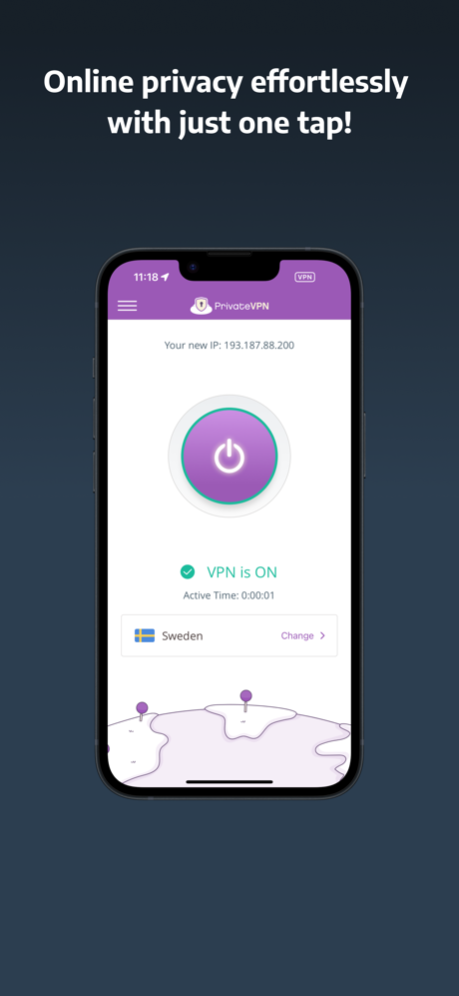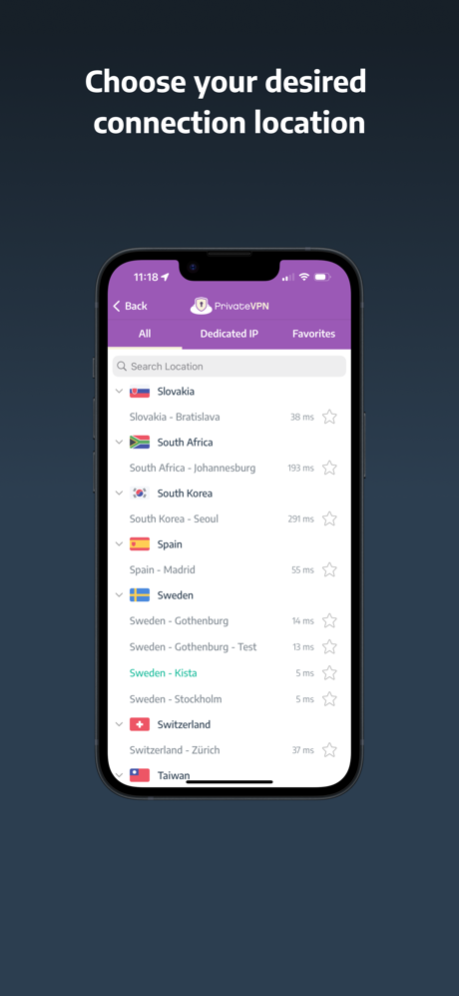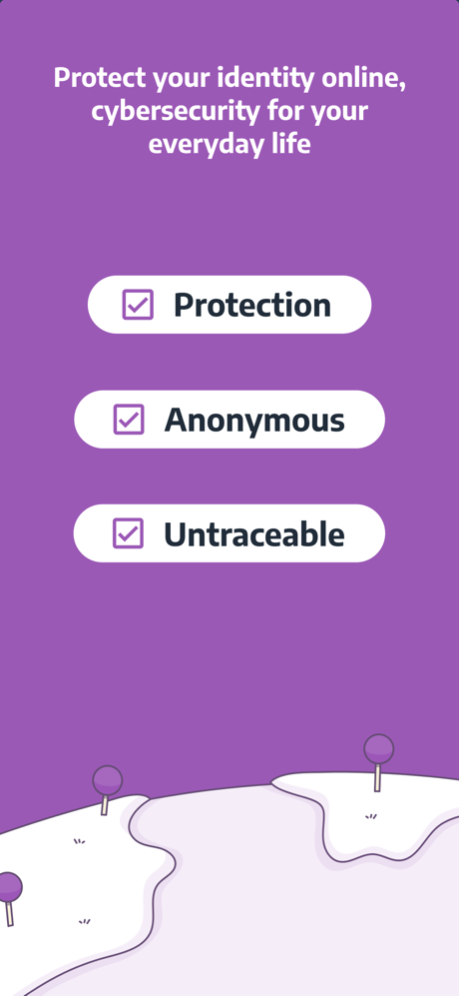PrivateVPN 3.12.0
Continue to app
Free Version
Publisher Description
What is PrivateVPN and why do you need it? Internet security is exceptionally important for your business. VPN connection provides anonymity on the internet and secured connection with the server. Online VPN service allows getting easy access to any websites, even if they are blocked for your IP. VPN service has many advantages:
• secured connection;
• ability to open any websites;
• reliable encryption of transmitted data;
• anonymity.
PrivateVPN servers are located all around the world and we can guarantee uninterrupted work of the service 24 hours a day. The system supports OpenVPN UDP/TCP, IPSec, and IKEv2. Please note that we never store any logs, it means no one can track your online activity or intercept important messages.
PrivateVPN has a number of key benefits:
* Security. Connecting to a public Wi-Fi hotspot, you don’t need to worry about online fraud and man-in-the-middle attacks. The communication channel is protected and the data are reliably encrypted.
* Anonymity. It’s impossible to track the user’s location if compared to a traditional connection.
Privacy policy
https://privatevpn.com/privacy-policy
Terms of service
https://privatevpn.com/terms-of-use
Jan 25, 2024
Version 3.12.0
* Improved Server List: Experience a streamlined connection! Our enhanced server list now displays VPN node latency, making it easier for you to choose the best server for your needs.
* Subscription Enhancements: We've fine-tuned the process! Minor issues encountered during subscription purchases have been resolved for a smoother, more reliable experience.
* Disconnect on Logout: For added security, the app now automatically disconnects the VPN when you log out, ensuring your data remains safe and private.
* Unexpected logouts: We’ve worked on the issues with unexpected logouts, providing a more stable and dependable app experience.
Update now and embrace these improvements for a seamless and secure connection!
About PrivateVPN
PrivateVPN is a free app for iOS published in the System Maintenance list of apps, part of System Utilities.
The company that develops PrivateVPN is PrivateVPN Global AB. The latest version released by its developer is 3.12.0.
To install PrivateVPN on your iOS device, just click the green Continue To App button above to start the installation process. The app is listed on our website since 2024-01-25 and was downloaded 3 times. We have already checked if the download link is safe, however for your own protection we recommend that you scan the downloaded app with your antivirus. Your antivirus may detect the PrivateVPN as malware if the download link is broken.
How to install PrivateVPN on your iOS device:
- Click on the Continue To App button on our website. This will redirect you to the App Store.
- Once the PrivateVPN is shown in the iTunes listing of your iOS device, you can start its download and installation. Tap on the GET button to the right of the app to start downloading it.
- If you are not logged-in the iOS appstore app, you'll be prompted for your your Apple ID and/or password.
- After PrivateVPN is downloaded, you'll see an INSTALL button to the right. Tap on it to start the actual installation of the iOS app.
- Once installation is finished you can tap on the OPEN button to start it. Its icon will also be added to your device home screen.